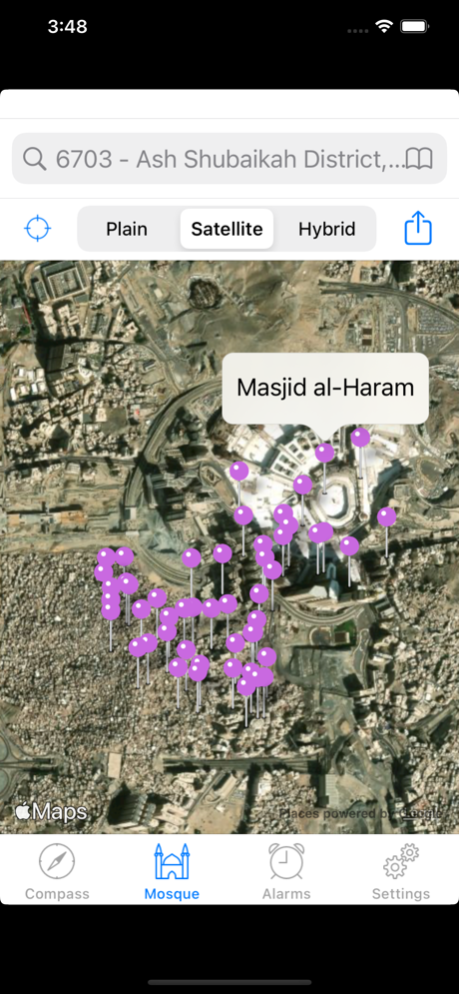SalahForFalah 2.2.4
Continue to app
Free Version
Publisher Description
Muslim prayer direction and timings calculator with mosque locator and prayer alarm.
--- Qiblah Direction ---
SalahForFalah is a simple and convenient tool for Muslims to determine prayer timings and Qiblah direction* from their current location. The user-interface is designed to be unobtrusive and without distractions, so the focus remains on prayer timing and direction.
Wherever** they are, SalahForFalah automatically determines the location of users and calculates the prayer timings, based on the preferences set. It then guides the users to rotate the mobile device until it aligns itself with the direction of the Qiblah at their location.
A user-friendly color-coded compass ring indicates how far away is the device from the direction of the Qiblah. Further away is indicated by dark grey, while the color fades into shades of Green as the device is rotated to point to the Qiblah. The color-coded ring then becomes bright Green to indicate a lock-on with the Qiblah direction.
--- Prayer Timings ---
Prayer timings are available on the same screen as the Qiblah direction for ease of use and ready reference. Time for sunrise is also indicated to mark end of time for the morning prayers. A current-prayer-bar indicates which prayer should currently be offered.
--- Hijri Calendar ---
Users have the option to display dates using either the Hijri or the Gregorian calendar.
--- Mosque Locator ---
A simple mosque locator searches for all mosques in the vicinity and displays them on a map. A location search capability allows searching for locations and the mosques in their vicinity, and bookmarking them for easy lookup.
--- Prayer Alarms (Available Via In-App Purchase) ---
An elegant Alarms feature allows setting of alarms for each prayer. A separate alarm can be set for the Friday prayer, which will alert user for Friday prayer time instead of Zuhr on that day.
Alarm for each prayer can be set either for an exact time or relative to the prayer start time. For example, a user would want to the set alarm for Zuhr prayer for a fixed time, if Zuhr prayer is offered at the same time each day.
But for Maghrib prayer, users would want to set the alarm relative to the Maghrib prayer start time. The Alarms feature lets user set alarms relative to start time of a prayer. The alarm time then changes every day with the change in the time of prayer.
--- Voluntary Fasting Alarms (Included with the Prayer Alarm In-App Purchase) ---
Fasting Alarms can be enabled in preferences. Once enabled, alarm will sound a specified number of hours before Fajr prayer. Alarms are set for all Mondays and Thursdays except in Ramadan, 13-15 of each lunar month except Ramadan, 9 and 10 of Muharram, and 1-9 of Dhu al-Hijja. No alarms are set for 1 Shawal and 10-13 Dhu al-Hijja.
* Qiblah direction is only supported on devices that have a built-in compass. For devices without a compass, the SalahForFalah compass ring can be used to determine the Qiblah direction in conjunction with an external compass.
** SalahForFalah cannot determine prayer timings at high latitude locations. Also, compass is disabled if user location is within 300-meters of Masjid-al-Haram (21.422522, 39.826190).
Nov 2, 2023
Version 2.2.4
Bugs and crash fixes.
About SalahForFalah
SalahForFalah is a free app for iOS published in the Recreation list of apps, part of Home & Hobby.
The company that develops SalahForFalah is Jin Technologies Private Limited. The latest version released by its developer is 2.2.4.
To install SalahForFalah on your iOS device, just click the green Continue To App button above to start the installation process. The app is listed on our website since 2023-11-02 and was downloaded 2 times. We have already checked if the download link is safe, however for your own protection we recommend that you scan the downloaded app with your antivirus. Your antivirus may detect the SalahForFalah as malware if the download link is broken.
How to install SalahForFalah on your iOS device:
- Click on the Continue To App button on our website. This will redirect you to the App Store.
- Once the SalahForFalah is shown in the iTunes listing of your iOS device, you can start its download and installation. Tap on the GET button to the right of the app to start downloading it.
- If you are not logged-in the iOS appstore app, you'll be prompted for your your Apple ID and/or password.
- After SalahForFalah is downloaded, you'll see an INSTALL button to the right. Tap on it to start the actual installation of the iOS app.
- Once installation is finished you can tap on the OPEN button to start it. Its icon will also be added to your device home screen.